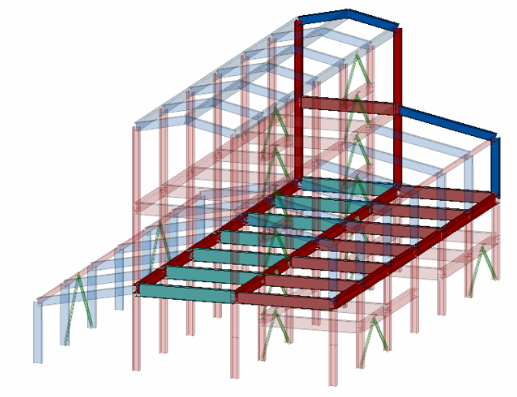Starting with the most recent
Multiframe 2023 (v23.07.00)
Multiframe is a suite of integrated structural analysis and design software for beam, frame and plate structures. It is ideally suited to unusual structural geometries such as those found in architectural and marine structures. It features a complete portfolio of analysis tools including linear, nonlinear, static and dynamic solvers linked to design code checks. Multiframe is widely used in Australia and Japan.
Significant changes in this release include:
- Introduction of Bentley’s Fixed Lifecycle Policy;
- Year-based version naming, e.g. Multiframe 2023;
- Consolidation of all features into a single Multiframe tier (using the same product ID as the old Multiframe Advanced – 2144); and
- Multiframe is now integrated under the MOSES brand.
The current release is Multiframe 2023 (23.07.00) from May 2023.
Multiframe and Multiframe Advanced are now consolidated into a single product with all the capabilities and features. This new product will be known as ‘Multiframe‘ and will be under the MOSES Bentley Offshore brand. The consolidated Multiframe has the old Multiframe Advanced product ID 2144 and is provided with a considerable reduction in cost.

New in Multiframe rel 23.05 May 2022
Quadrilateral elements in meshes
Improvements to the COM Automation interface for copying tables
Improved modeling of rounded (filleted) patch corners
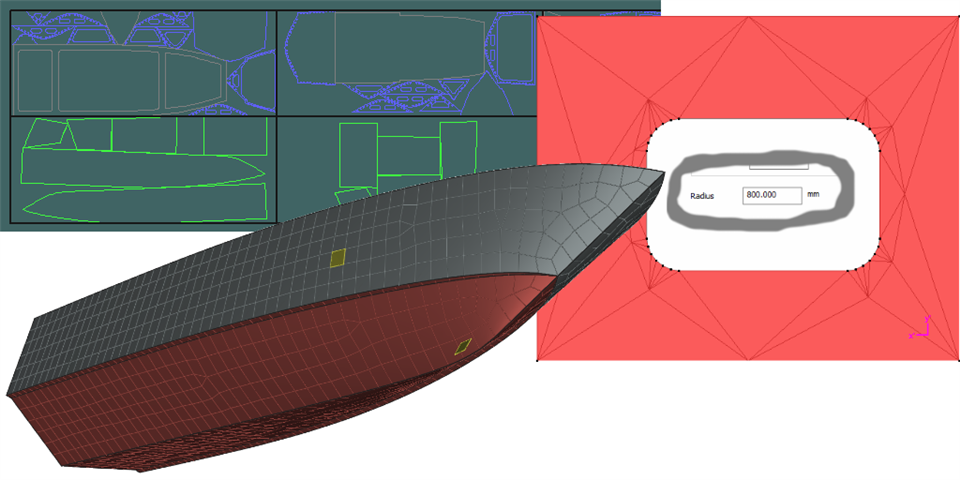
New trimesh intersection and union code in rel 22.
These three cylinders were all trimmed together and their meshes bonded in a single button click.
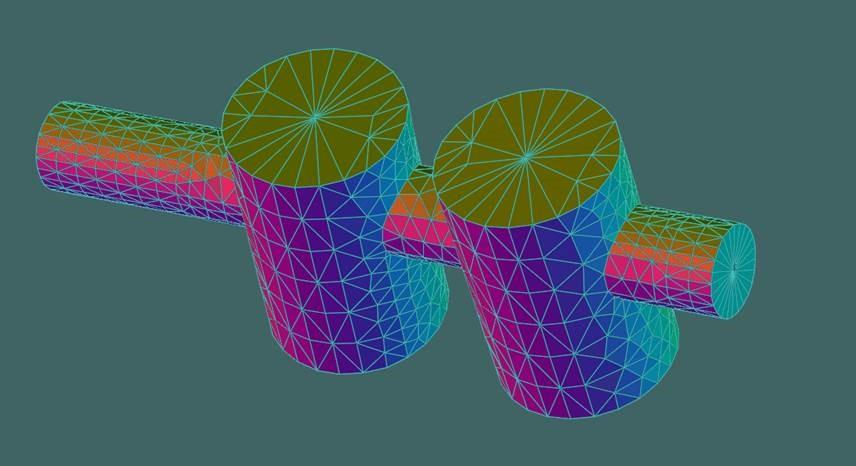
Contact us for the cumulative features added since rel 19 in 2013
New in Multiframe rel 22.02 March 2020
● Several New Trimesh Functions – these include extrude, split, assess quality, Boolean operations with groups of closed trimeshes including Union and Intersection, detailed trimesh statistics, trimesh standard shapes,
● Structural Analysis Technology Preview
● COM Automation interface enhancements
● Multiframe Shape Editor enhancements
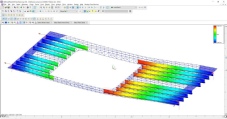
New in Multiframe Rel 22.01 April 2019
● Modal Analysis of Plate Structures
● Trimesh Bonding
● Point-cloud Filtering
● Technology Preview – IMO MSC.421 (98)
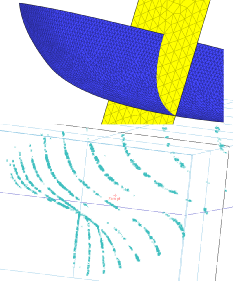
New in Multiframe Rel22.00 (CONNECT Edition) Dec 2018
● CONNECT Licensing is Bentley’s new process for product activation, enhancing the users’ digital workflows and improving licensing capabilities:
● License alert notifications when you are approaching a custom usage threshold
● Replacing site activation keys with user validation, enhancing security around your Bentley licenses and subscriptions
New in Multiframe Rel 21.14 Oct 2018
● CONNECT Advisor improvements
● Generate Trimesh from any part
● Import/Export Trimeshes to Rhino 3DM
● Improved Trimesh bonding
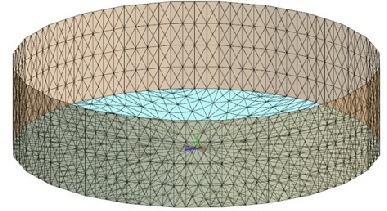
New in Multiframe Rel 21.13 July 2018
● One significant new feature is the ability to combine both NURBS and Trimesh surfaces in the same model and select which surfaces should be used for different analyses..
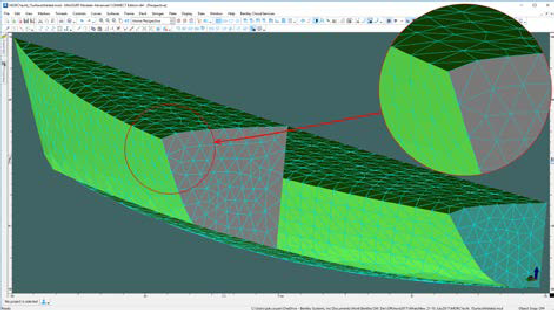
New in Multiframe Rel 21.10 Aug 2017
● CONNECT Edition Learning enhancements
● 64 bit versions only
● Improved render lighting – specular reflections
● New meshing functionality
● Multiframe precise circular patches or openings
New in Multiframe Rel 21.01 Sept 2016
● Simplified Trimesh Generation
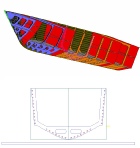
New in Multiframe Rel 21 Oct 2015 MAXSURF CONNECT Edition
● Enhanced Trimesh Models
● Multiframe ISM support
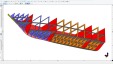
New in Multiframe rel 19
●Rider Bar enhancements from MAXSURF models
New in Multiframe rel 18
● Branding and Licensing changes
New in Multiframe rel 17
●plate meshing options
●parts Rhino data exchange
New in Multiframe rel 16
●64 Bit version
● Longitudinal Girder Flanges from MAXSURF

New in Multiframe rel 14
Patch and Plate Development
● Improved meshing
● Attach & detach plate and beam commands
● Extrude plates
● Patch edge selection
● Convert opening to patch
● Move, duplicate openings
● Fillet radius on rectangular opening
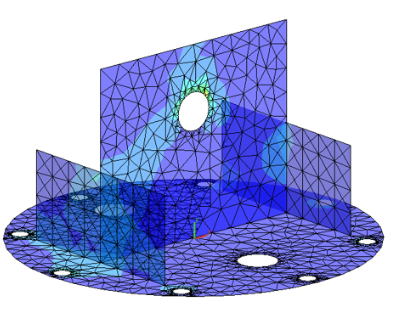
New in Multiframe rel 14
Loadcases
● Buoyancy
● Water current
● Hydrostatic
● Wave loads
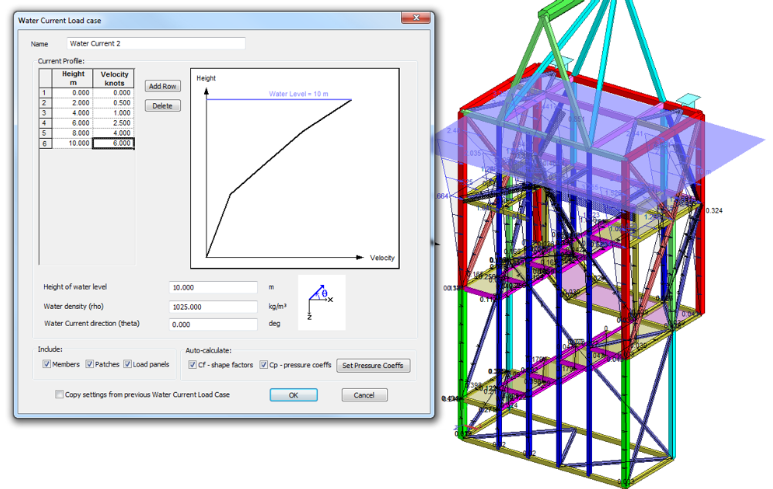
New in Multiframe rel 13
● 64 bit Version
● MultiCore Optimisation
● Plates & Patch development
● Wind Load cases
● Lifting Analysis
● Seamotion Loadcase – Motions-Induced Analysis
● Short Term Loads for AIJ Steel Designer Code
● Centre of Gravity display
● Mast generation spreadsheet
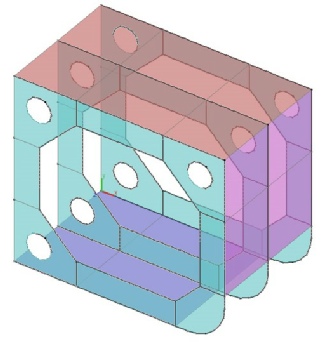
Plates
● N sided Patches
● Patch edge loads
● Patch Openings
● Circular openings
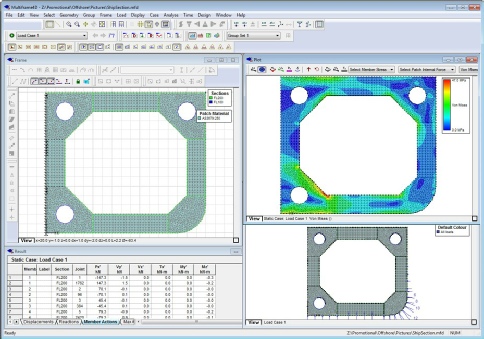
Lifting Analysis
● Static, lifting and buckling analysis methods
● • Automated wind loading on members and panels
● • Lifting analysis with automatic transverse stabilisation
● • Tension and compression only members
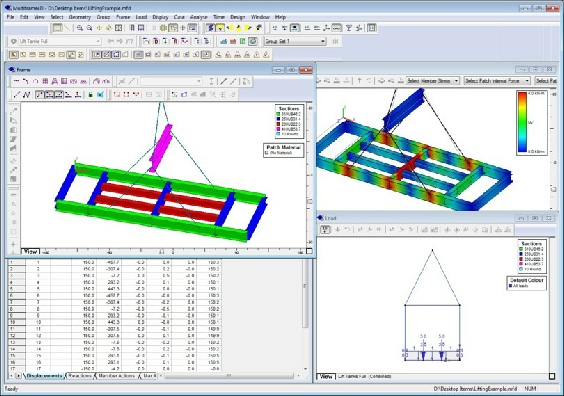
Motions-Induced Analysis
● Automated calculation of motions-induced inertial loads
● Linear and angular accelerations
● Automatic correction for mass location
● Optional self weight
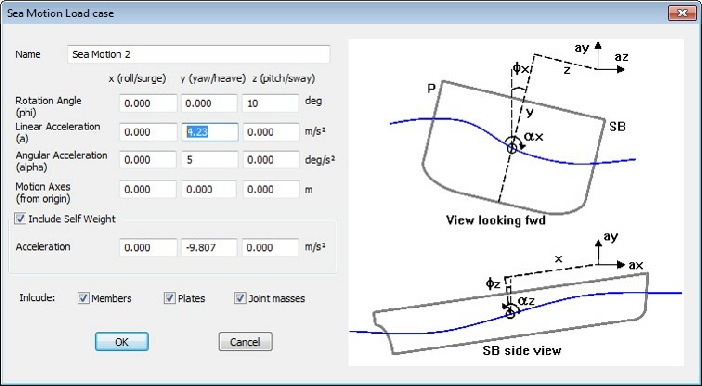
New in Multiframe rel 12
● Plate Elements
● Section Maker Material library
● Section Maker material management
● Aluminium sections library
● Assign materials in Multiframe
Plate Elements
● 3 noded triangular “flat shell” element
● 6 degrees of freedom per node
● 3 displacements
● 3 rotations
● Numerically stable including “drilling” rotations
● Suitable for thin and thick plates
● Isotropic
● Compatible with beam element formulation
● Patch based approach to meshing
● Automated re-meshing of side members
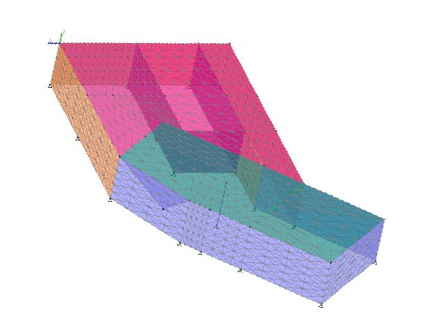
Plate Elements
● 6 degrees of freedom per node
● 3 displacements
● 3 rotations
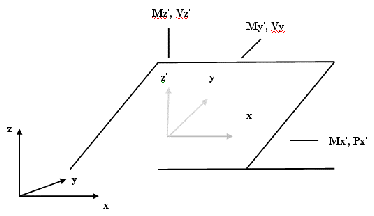
Patch Loading
● Patch
● Point loads
● Globally distributed loads
● Locally distributed Loads
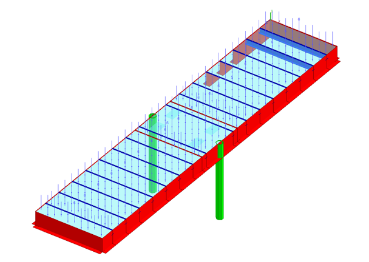
Plate Results
● Compatible with beam element results
● Contour plot
● Plate stresses
● Sxx’, Syy’, Szz’, Sxy’, Syz’, Szx’
● Von Mises
● Tresca
● Plate Deflections
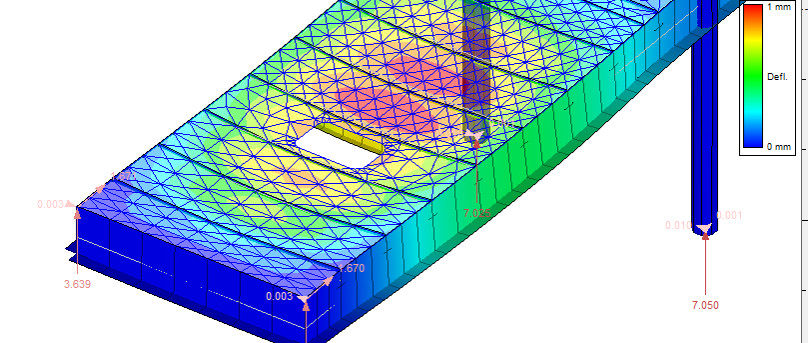
Multiframe v11.5
● Steel design to AISC 2005 code
● Combined ASD/LRFD code
● User selects which mode to work in
● Multiframe v11.6
● Steel design to Eurocode EC/3
New in Multiframe rel 11.0
● Load Panels
● Application of area/pressure loads to planar areas
● Tributary area loading of members
About Load Panels
● Load Panels are a quick way to apply area loads
● Load panels convert an area/pressure load into distributed loads on the elements that support the edges of the panel
● A panel can be supported on 1,2,3 or 4 edges
● The edge loads on the supporting elements are calculated using the tributary area method
● Angles are bisected to determine adjacent areas
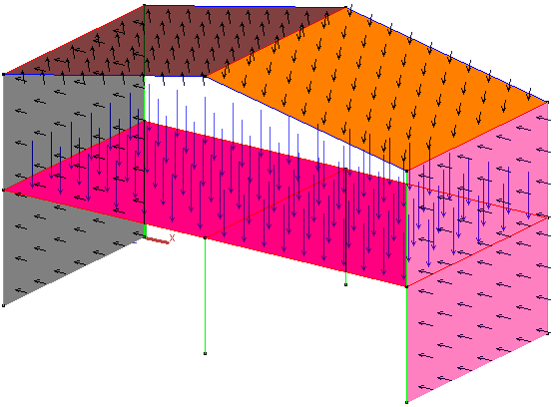
Load Panel Properties
● Once created the user can change the colour, label and supported edges of the panel
Panel Loads
● Pressure loads are applied to panels in the Load Window in global or local directions
Loads due to Panels
● The user can preview the edge element loads which are generated from the panel loads
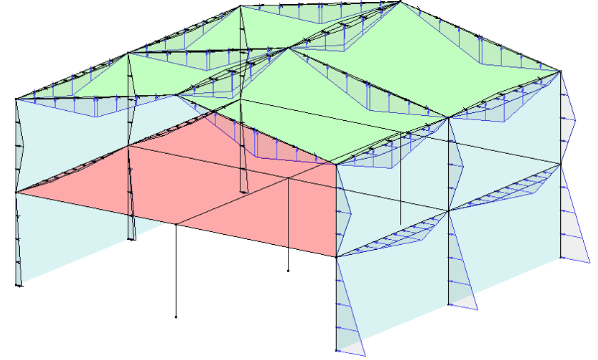
Load Panel Results
● Analysis results are calculated exactly as if the user had applied the edge element loads themselves
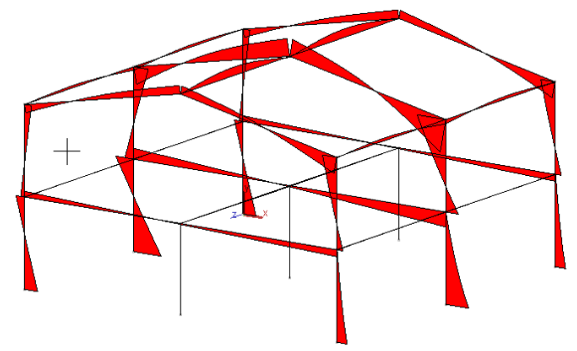
New in Multiframe rel 10.0
● Selection of design members
● Batch Analysis
● Deleting items via tables
● New cold formed section shapes
● Top Hat, Back to Back Cee
● DXF layers
● Searching for Members by Efficiency
● AS4600 code checking
● AISI cold formed code checking
● Advanced torsional property Calculations
New in Multiframe rel 9.5
● Buckling Analysis
● Enveloping
● Clipping Zones
● OpenGL printing
● Merging Members
● Faster analysis
● NavisWorks Export
New in Multiframe rel 9.0
End Springs & Releases
● Now possible to put end springs on members
● 6 degrees of freedom at each end
● User defined stiffness by –
● Direct spring stiffness
● Member Rigidity
● Design Member Rigidity
● Member Fixity
● Design Member Fixity
● Zero stiffness can be used for releases (but not preferred)
● Axial releases are now possible
New in Multiframe rel 8.6
● Legends & Rendering
● Structural Groups
● Structural Grids
● 3D Sketching
● Enhanced Frame Generation
● Faster Plot Performance
● Section Maker properties
● Plastic Modulus, warping constant, composite calculation, new standard shapes, new drawing options
● Spring Members
Legends & Rendering
● Legends automate colouring of members
● Multiple criteria are available
● By Section
● By Section Group
● By Section Shape
● By Label
● By Type
● By Group
● Double click in legend to select members of that colour
● Move legend on screen
● Rendering follows legend colours
Structural Groups
● Allows arbitrary grouping of members
● Clip to group
● Mask to group
● Select group
● Multiple group sets are possible
Structural Grids
● Grids can be set up with arbitrary spacing and naming
● Automatic snap to grid when drawing
● Grids work in 2D or 3D
● Grids are automatically generated with Generate options
3D Sketching
● Can now sketch in 3D view
● Enhanced snap feedback
● Preferences for snap to
● Node
● Quarter point
● Mid Point
● Arbitrary member points
● Auto constrain to axis directions
● Coloured arrows show which axis
● Graphical duplication tools
Frame Generation
● Automatic options for many frame types
● 2D
● 3D
● Trusses
● Frames
● Grillages
● Structural grids are generated in many cases
Section Maker Properties
● Plastic Modulus
● Warping constant
● Composite calculations
● New standard shapes, new drawing options
Spring Members
● Spring members run between joints
● Full 6 degree of freedom element
● Direct entry of spring stiffnesses
● Useful for simulating many kinds of structural components
Member Orientation
● Spring members run between joints
● Full 6 degree of freedom element
● Direct entry of spring stiffnesses
● Useful for simulating many kinds of structural components
Improved Results Display
● Automatic summary Maximum Actions
● Automatic Summary Maximum Stresses
● Modal analysis
● Mode shapes are now scaled
● To maximum displacement
● Or to unit mass
● Unit mass allows easier post-processing of modal results
● Time History
● Export to text file for post-processing
Display Enhancements
● Font style control for all labels
● Labels align with members
● Units dialog now has individual control over digits
● Dialogs with large lists/tables are resizable
● Plot display is much faster
● Rendering of local plot diagrams
● Dynamic reloading of sections library on change
● Colouring of loads