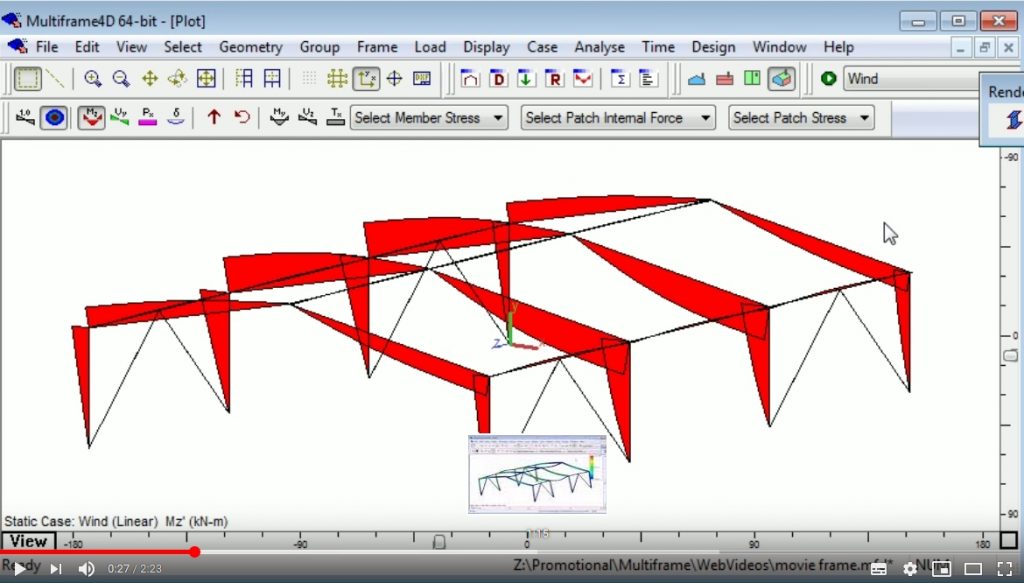Please click here to obtain localised pricing or a free 30 day Trial
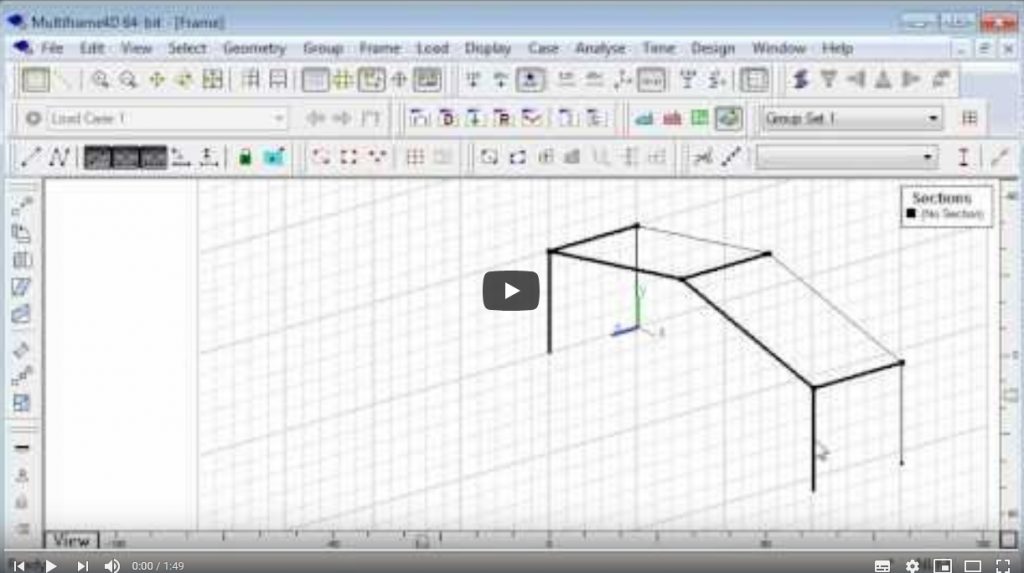
Multiframe introduction
This video shows how you can use Multiframe’s graphical tools to draw the geometry of your frame. It also shows how tools like duplicate and extrude can be used to automate the creation of common, repetitive geometry.
Multiframe properties
Explains how to set section types, materials, restraints and other properties for a frame
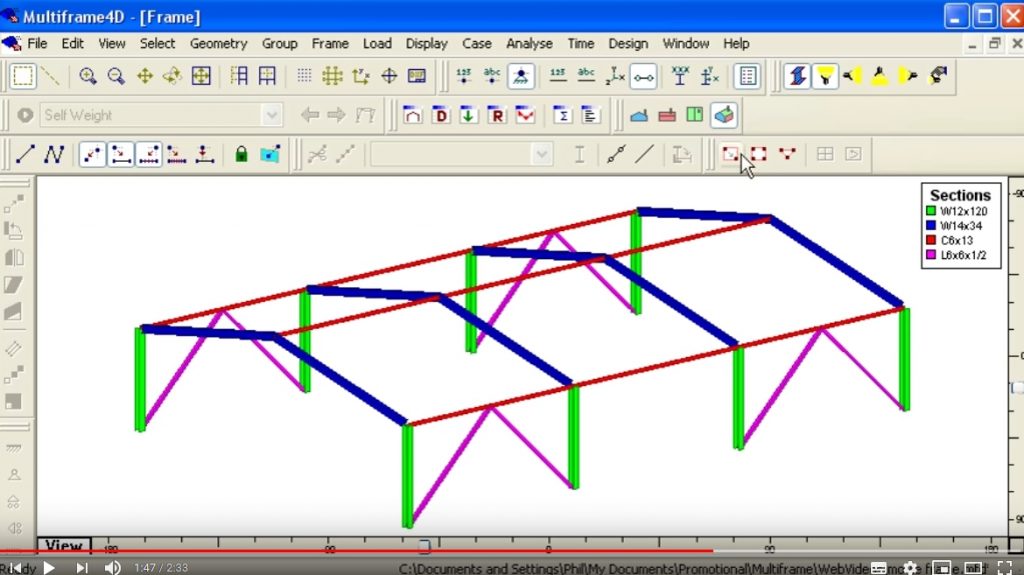
Multiframe Simple Beam
Introductory video showing how to analyse a simple beam in Multiframe.
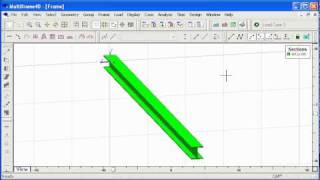
Multiframe – Creating Curved Geometry
Multiframe contains a range of commands for creating curved structures, this video shows how to create arcs and domes using cylindrical coordinates.
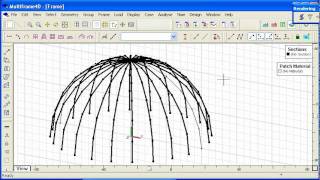
Multiframe loads
Demonstrates the various functions for applying loads to a Multiframe structure.
There are nine Multiframe loads videos on youtube. These are for:
● Joint
● Member
● Thermal
● Panel
● Patch
● Loadcase
● Wind
● Hydrostatic
● Seastate
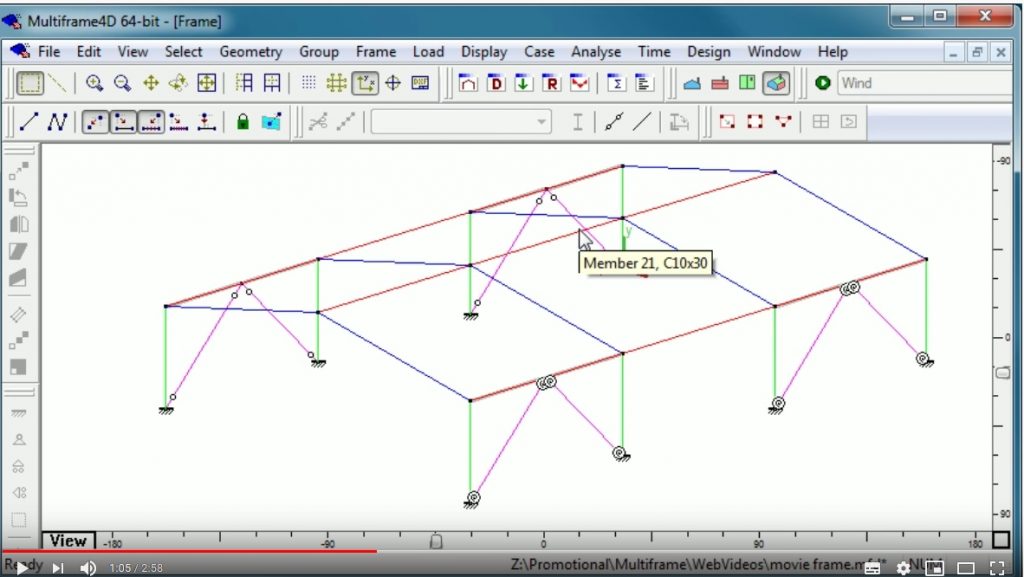
Multiframe Joint Loads
This video shows how to apply joint loads in Multiframe
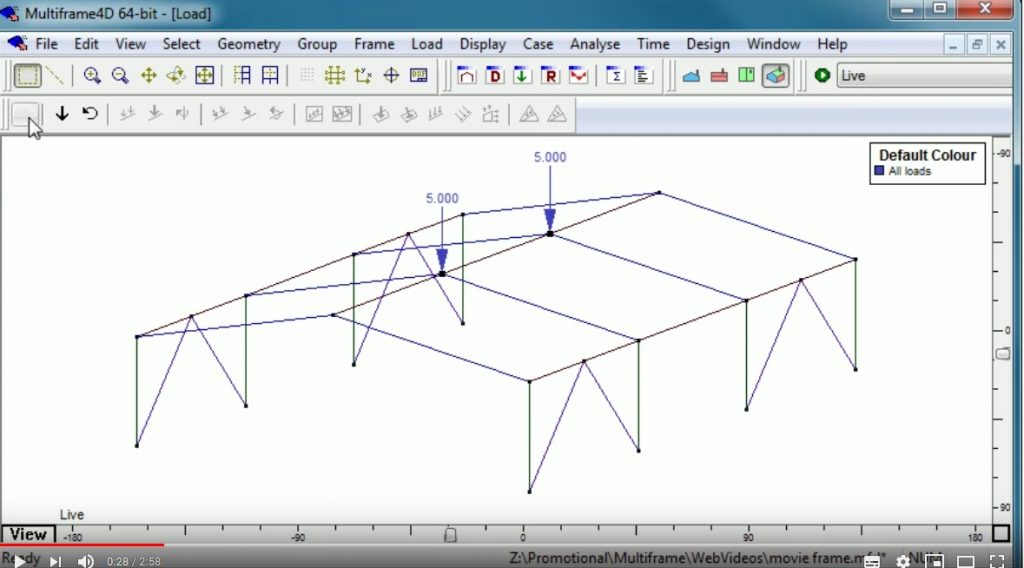
Multiframe Member Loads https://www.youtube.com/watch?v=EfYb34ar_2Y
Multiframe allows you to apply member loads in local and global coordinates and to apply multiple loads simultaneously.
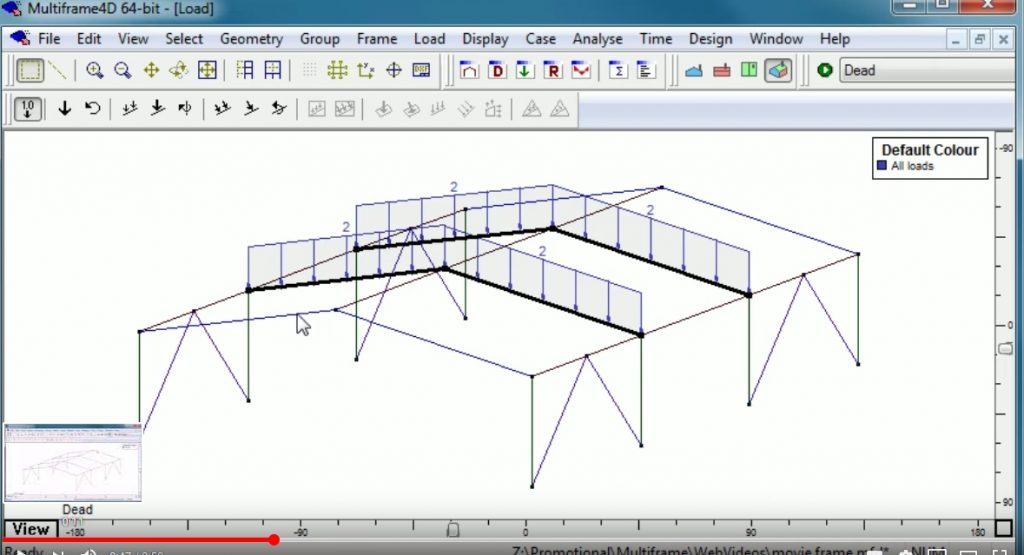
Multiframe Thermal Loads
Multiframe Panel Loads
Multiframe Patch Loads
Loads can be applied to plate patches in a similar way to panels. In addition, point and edge loads can be applied.
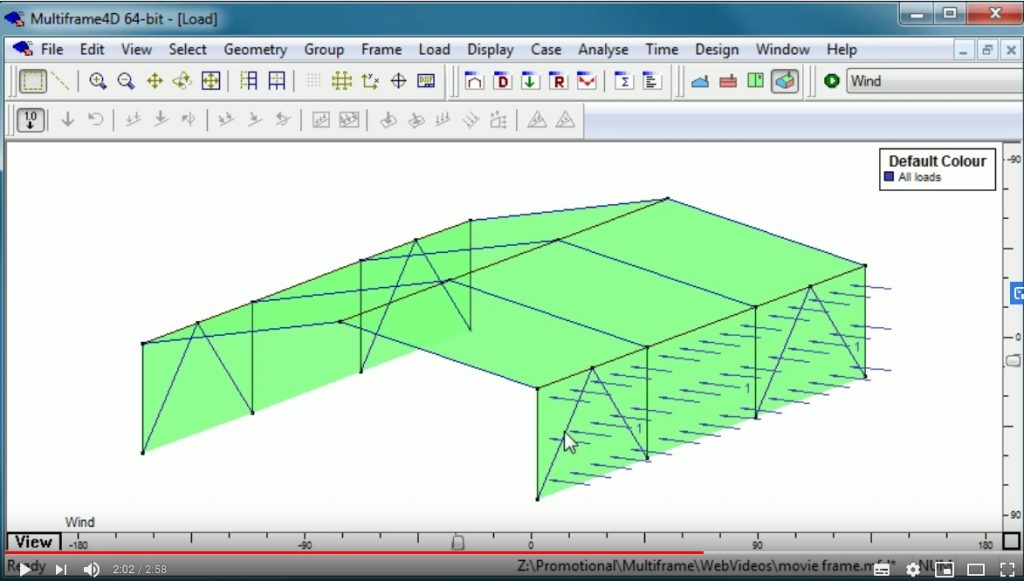
Multiframe Load Case Management
Multiframe allows you to create static, combined, combination and envelope load cases.
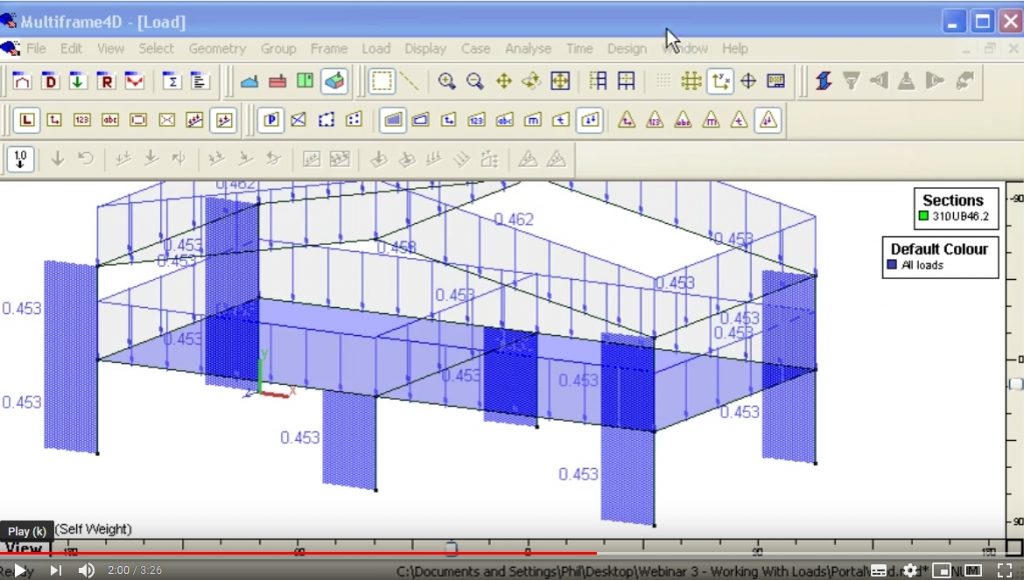
For both panels and members with many controls
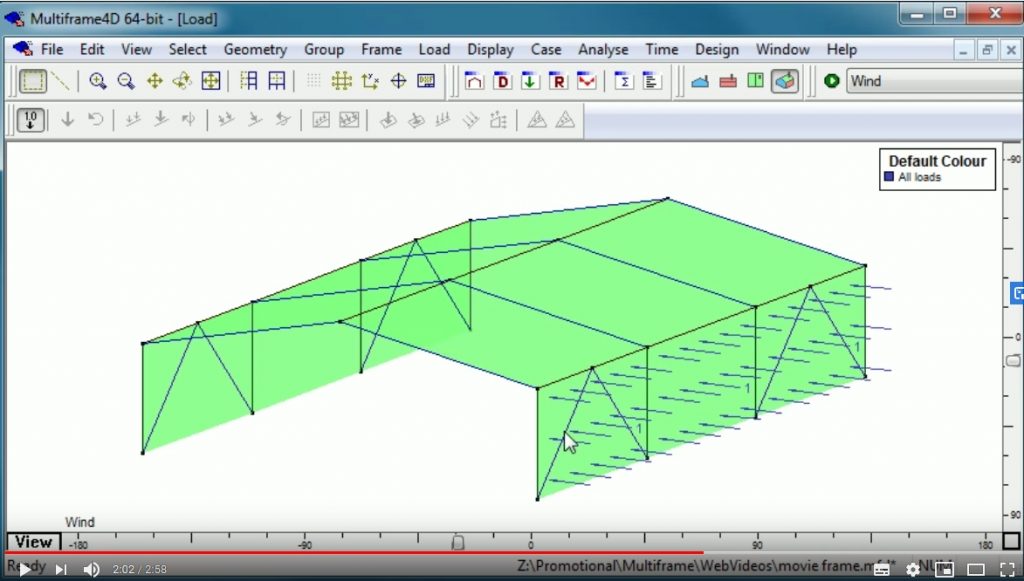
Multiframe Hydrostatic Loads
Multiframe Sea Motion Loads
A sea motion load case can be used to calculate acceleration induced loads on a structure attached to a vessel deck and subject to vessel motions and accelerations.
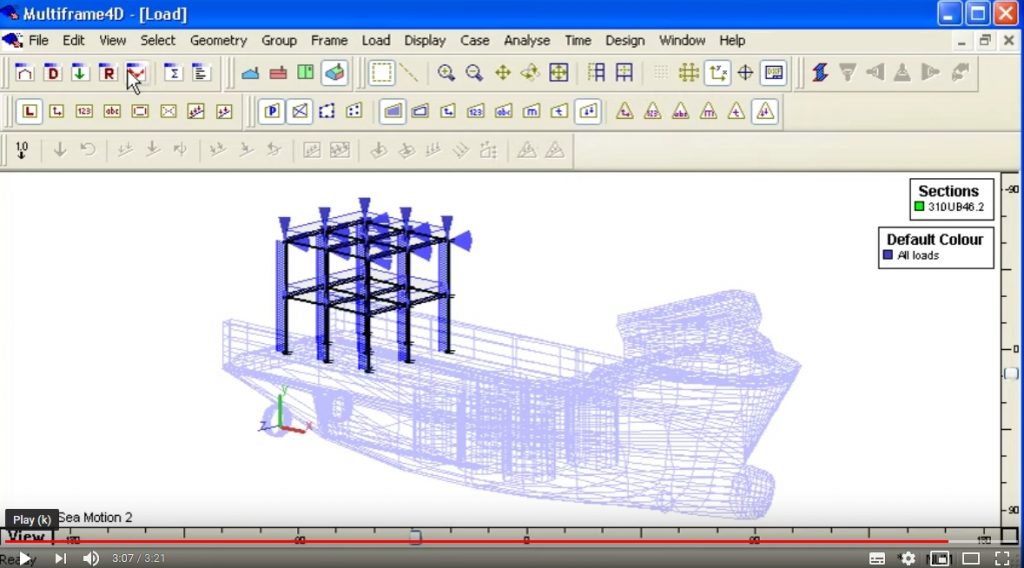
Multiframe Sections and Materials
This video shows how to define sections and material properties.
You can add concrete material properties to the library and you can model concrete cross sections using the Shape Editor module.
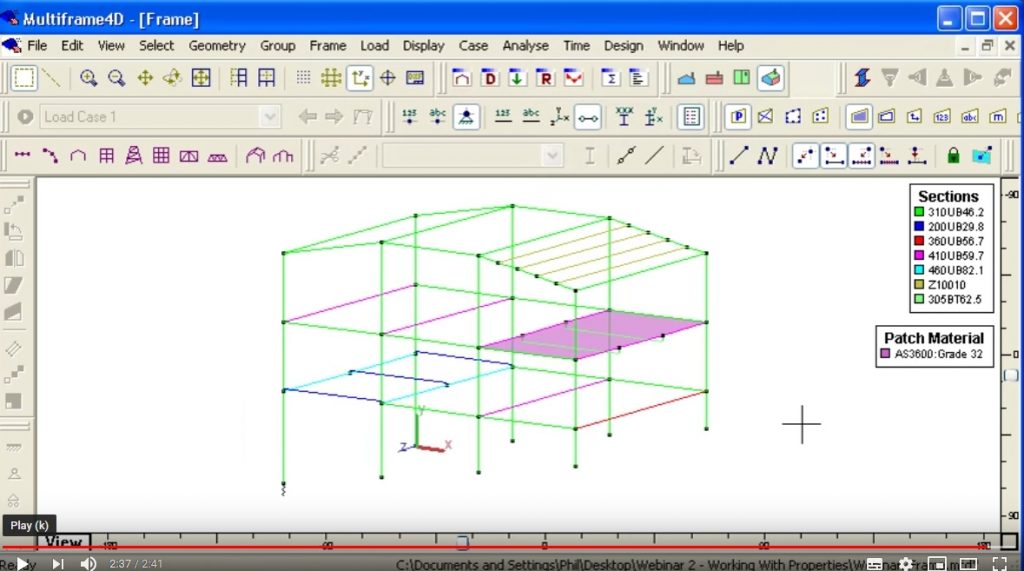
Multiframe Member Offsets
Member offsets can be used to align sections between different sized members, between members and plates and for beams between large columns
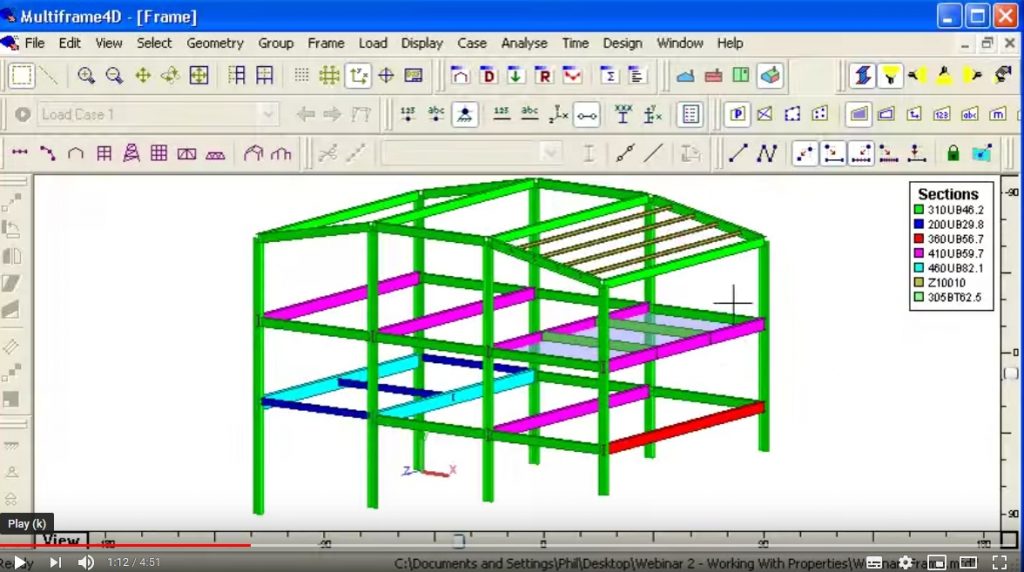
A video showing how to orientate members to a desired web or flange orientation
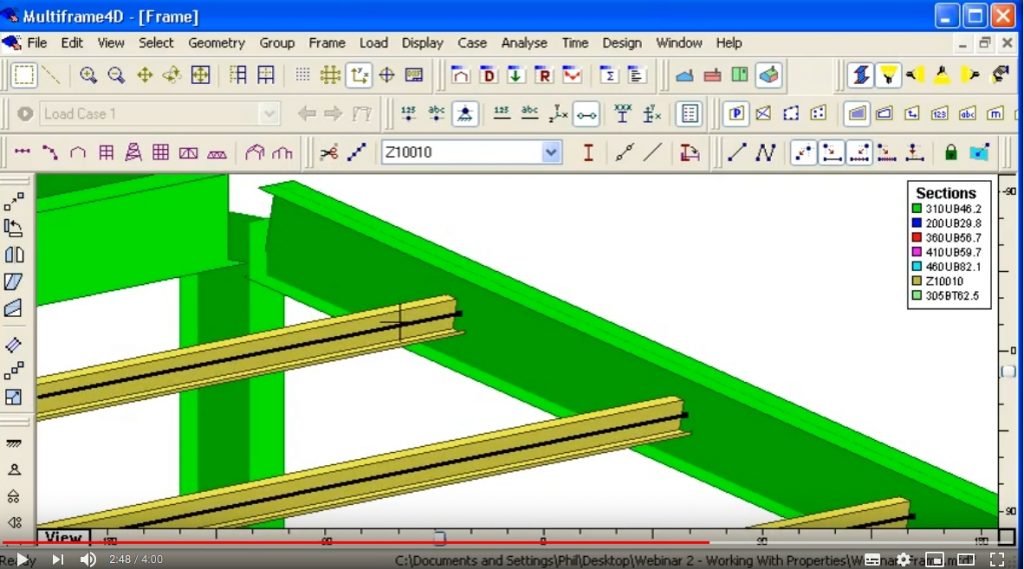
Multiframe Restraints
How to set the restraints on your frame to provide supports via pinned, rigid or spring supports in local or global coordinates
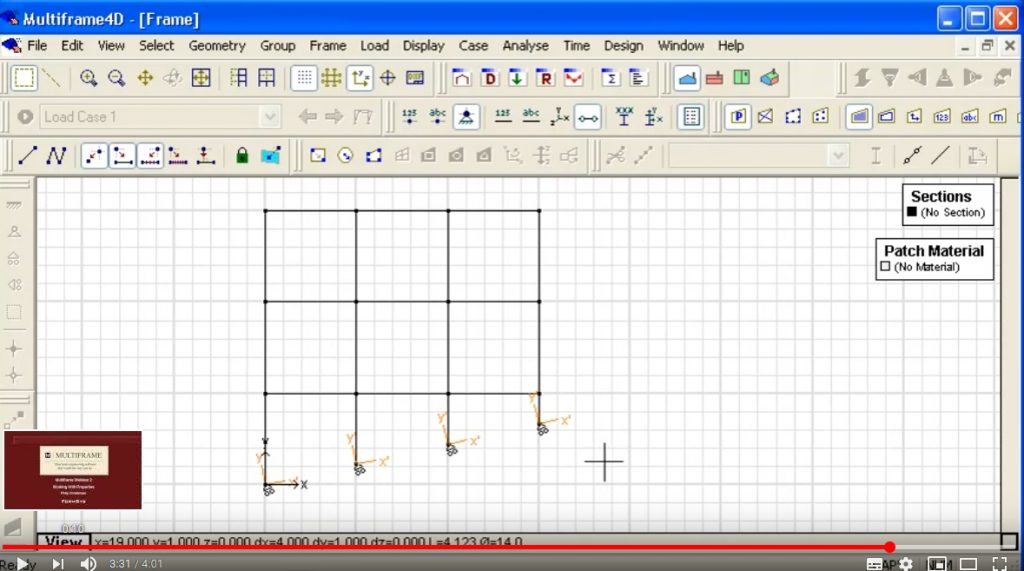
Multiframe Releases and End Springs
Use releases and end springs to change the stiffness of the connections between members
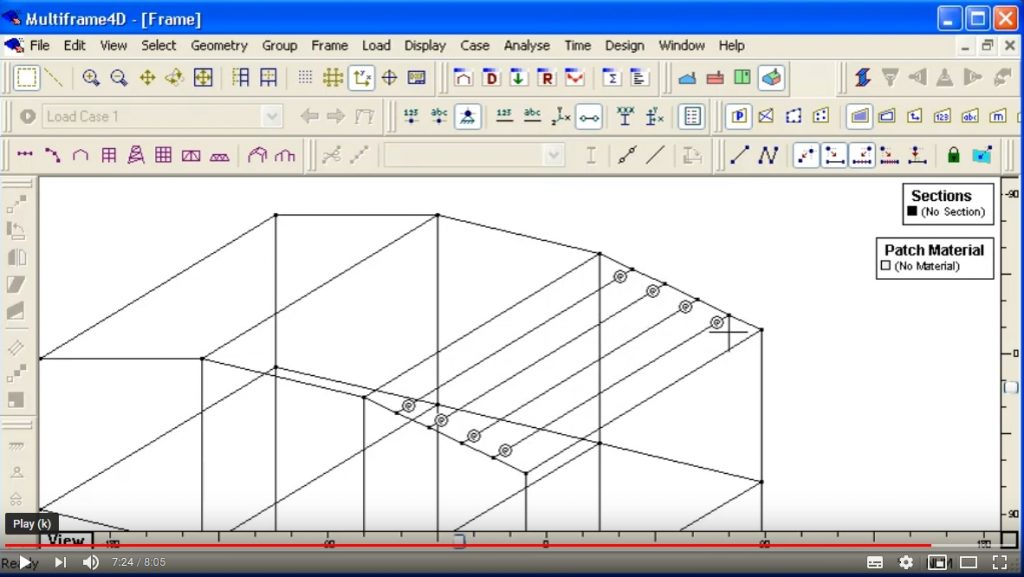
Multiframe Automation – Stairs
This video shows how to use Multiframe Automation to generate a series of stairs.
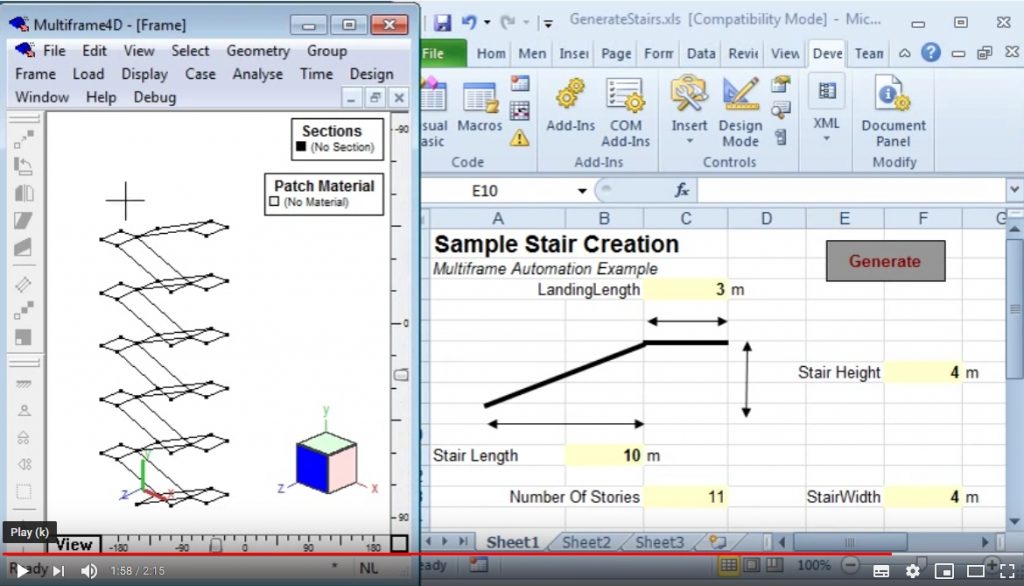
Multiframe Results
This video shows some of the graphical displays available to visualise the results of your Multiframe analysis.